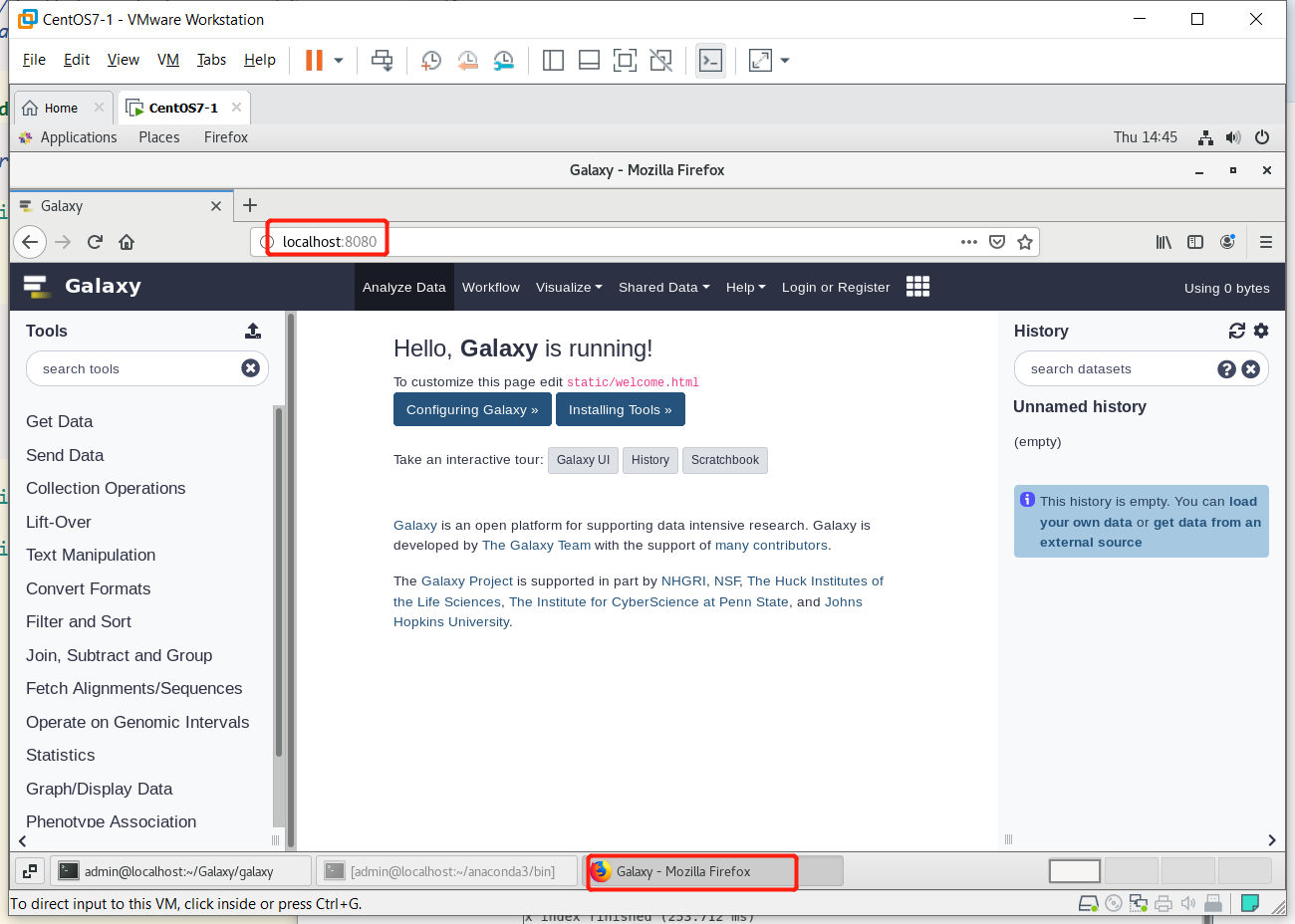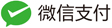Python version default as python 3.7 in Conda environment, so first thing is install conda.
1. Install Conda
mkdir Galaxy
cd Galaxy
curl -O https://repo.anaconda.com/archive/Anaconda3-2020.02-Linux-x86_64.sh
bash Anaconda3-2020.02-Linux-x86_64.sh
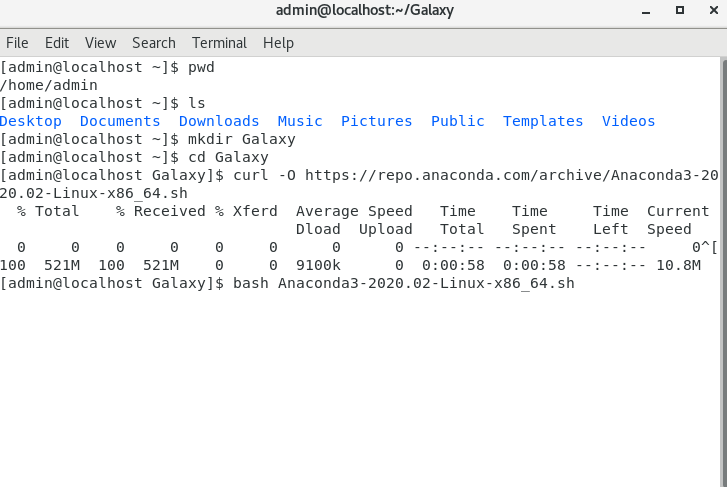
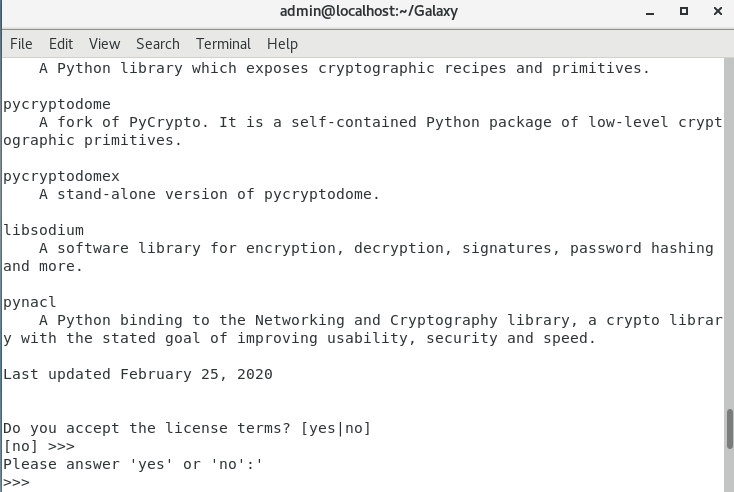
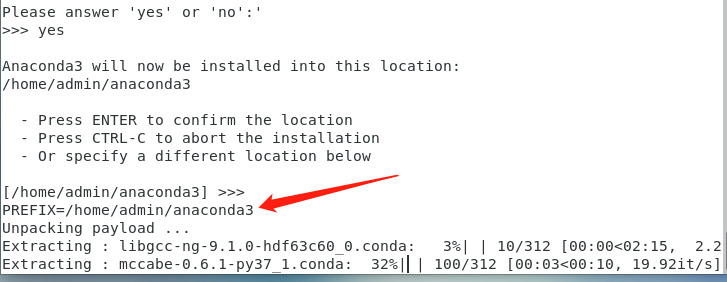
2. Activate conda base environment
cd /home/admin/anaconda3/bin
. ./activate
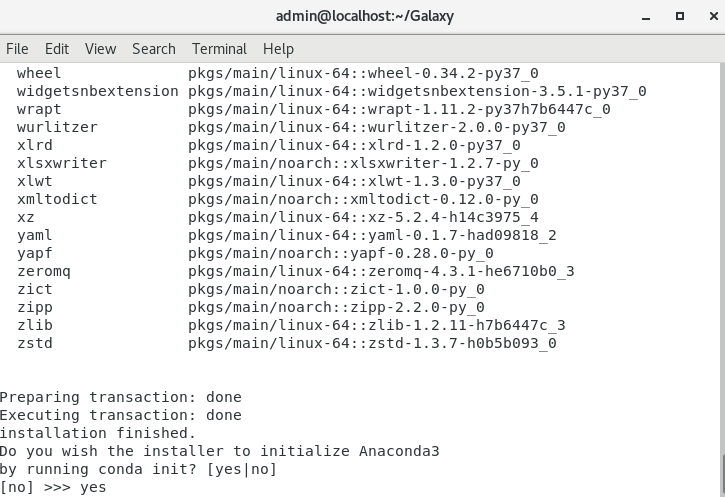
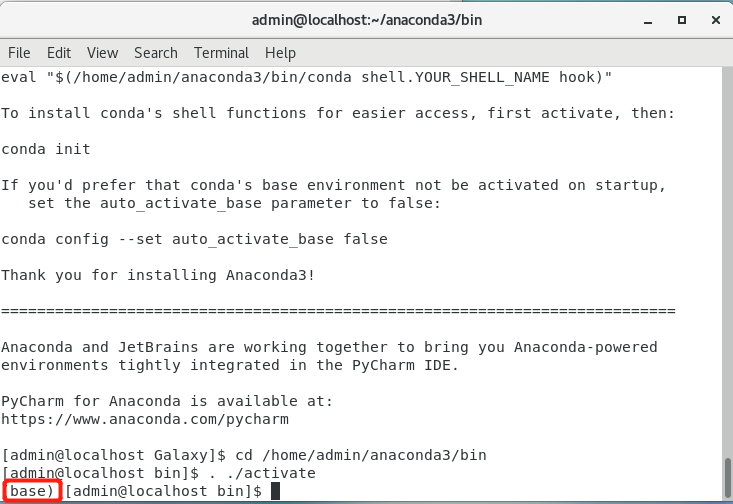
3. Install git
cd /home/admin/Galaxy
sudo yum install git
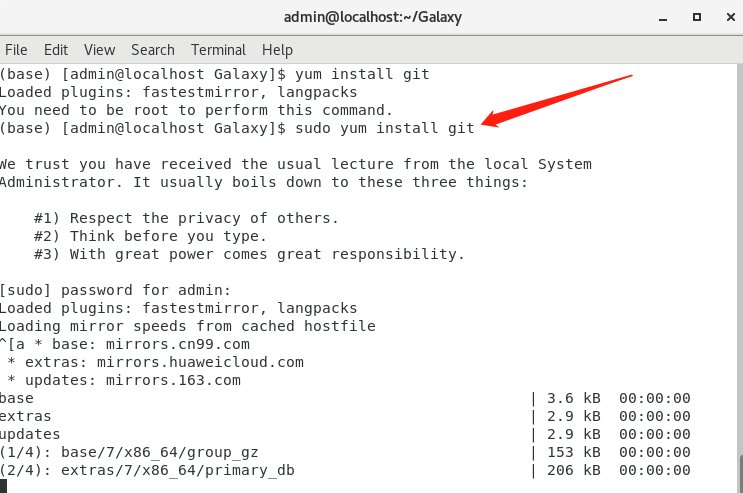
4. Download galaxy with git
git clone -b release_20.05 https://github.com/galaxyproject/galaxy.git
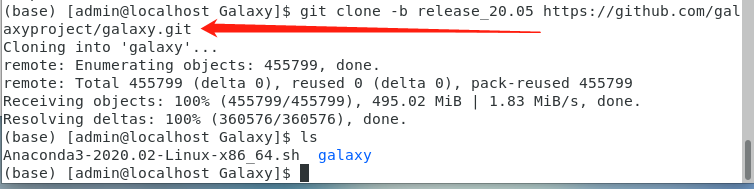
If it slowly download galaxy with git, download galaxy tar.gz package is an option.
wget https://github.com/galaxyproject/galaxy/archive/master.tar.gz
tar -zxvf master.tar.gz
5. Test default python version
python --version
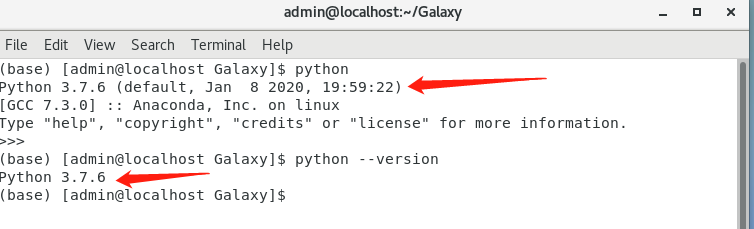
6. Start Galaxy
ls
cd galaxy/
ls
sh run.sh
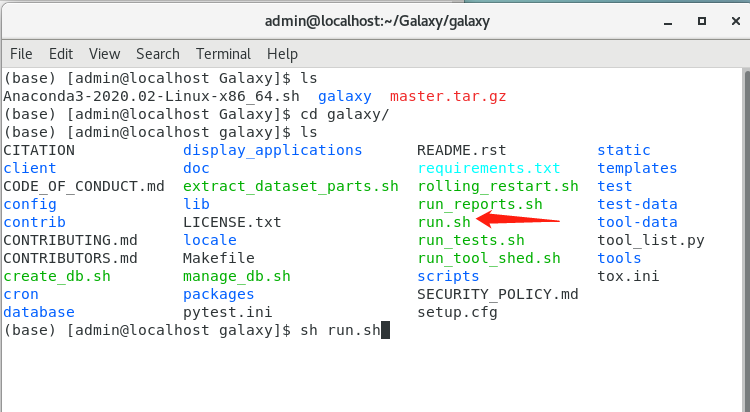
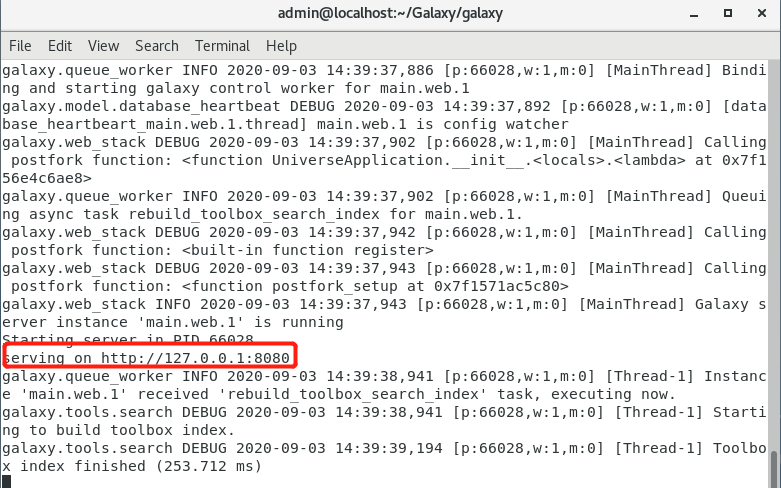
7. Test Galaxy: open http://localhost:8080 with firefox browser.