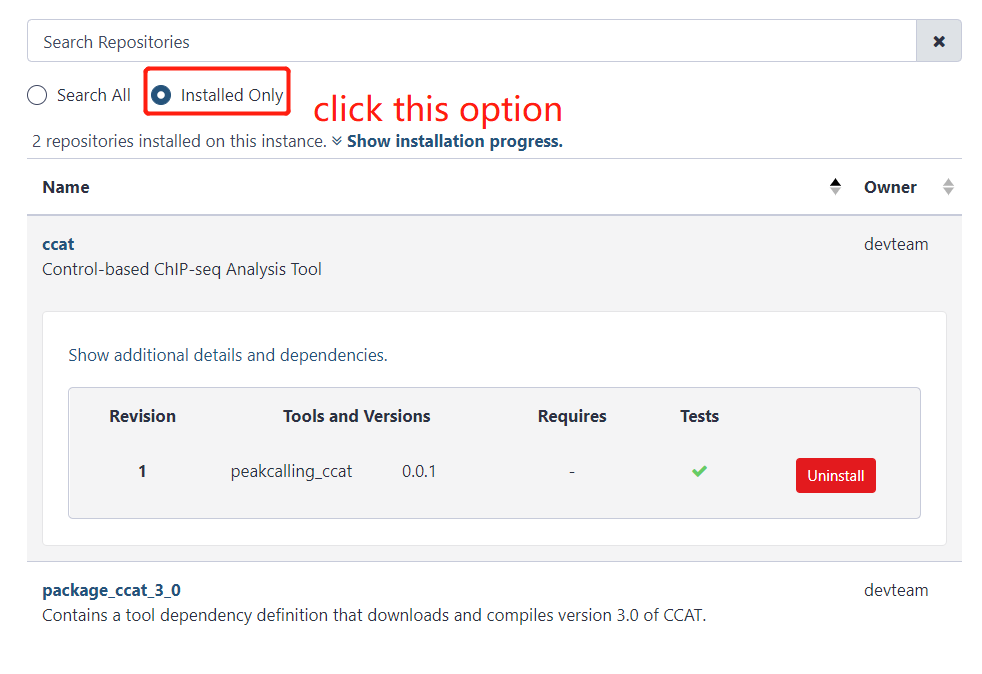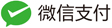Start Galaxy
Start Galaxy with sh run.sh and Open the http://192.168.175.128:8080/ with your local browser in windows system.
Install galaxy tool from tool shed
Step1: Go to Galaxy Admin interface and click Install and Uninstall on the left side bar.
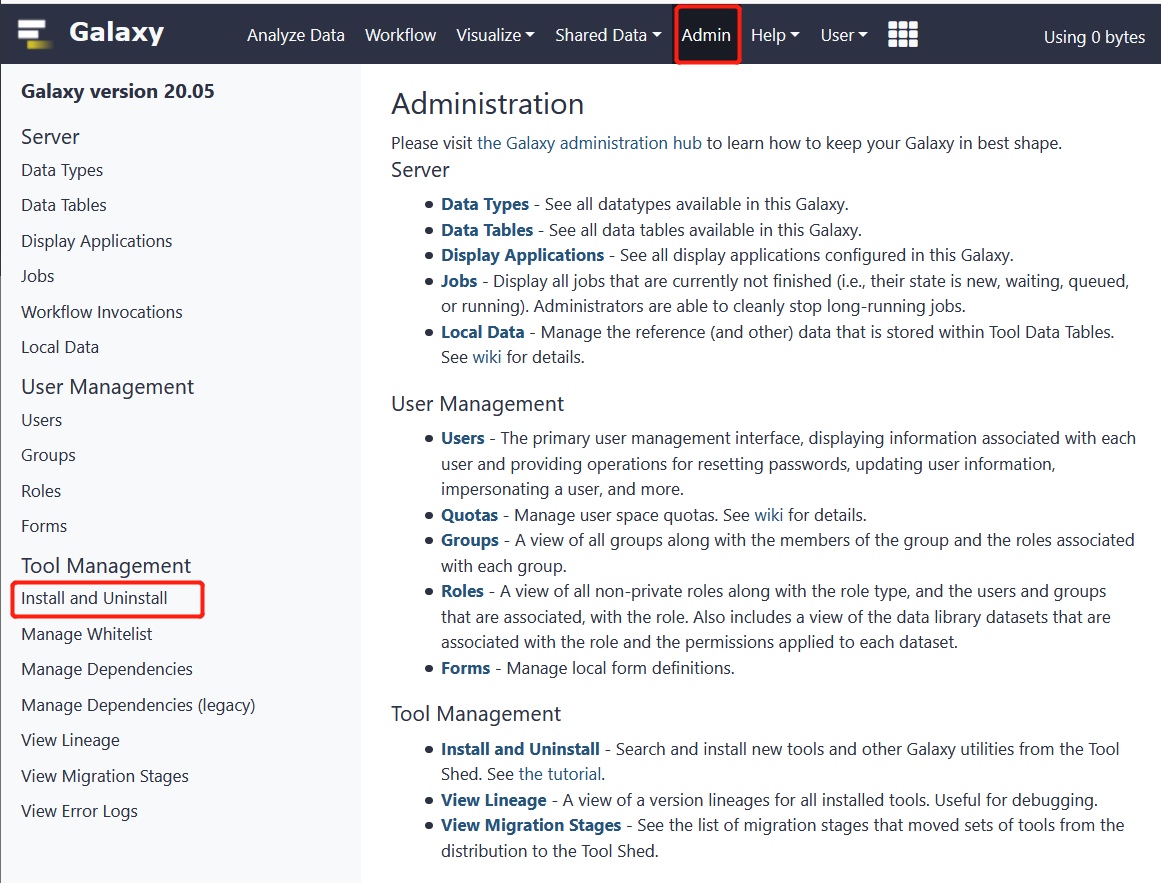 You will see the page as following:
You will see the page as following:
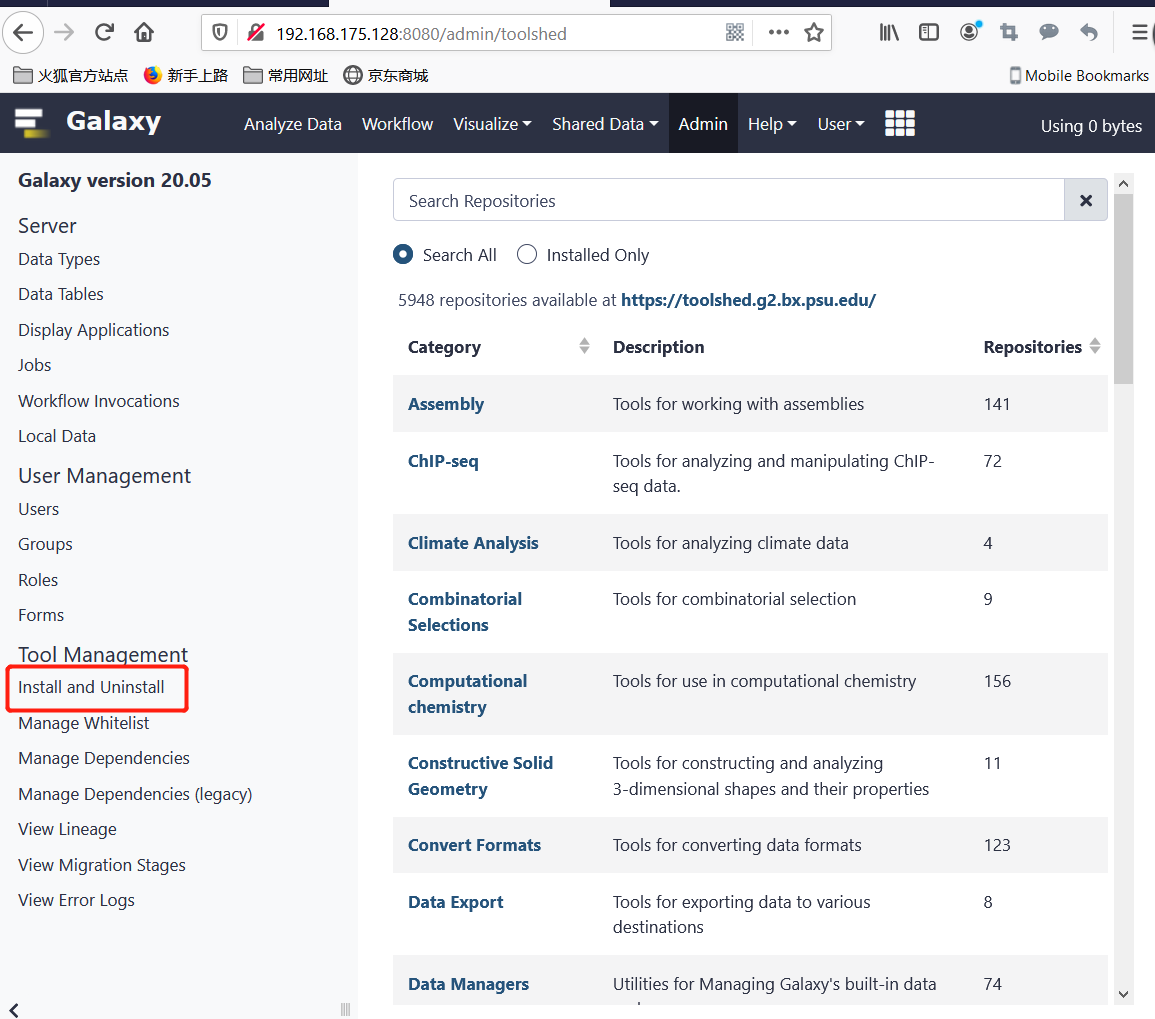
Step2: Search for a repository:
this box is for search repositories:
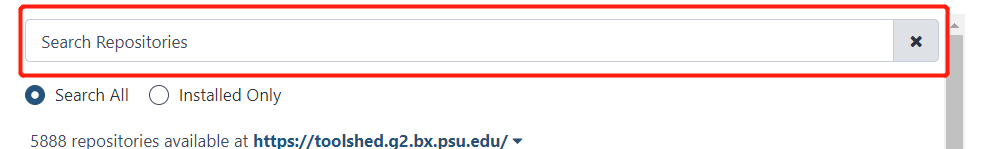
Two radio button are for search all respostories at your design tool shed or only installed tools.
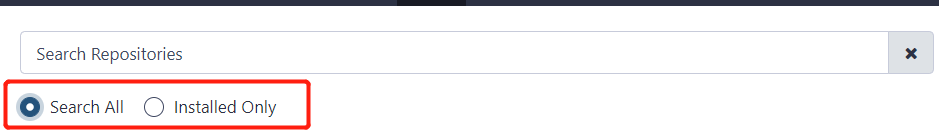
Here is for tool shed which you can find in config/tool_sheds_conf.xml.
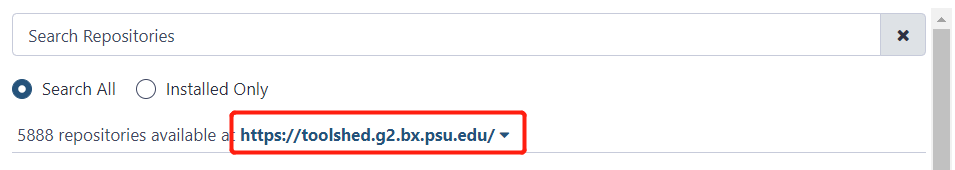
Step3: Or found a repository by Category, for example we choose ChIP-seq Category and get a repository to install:
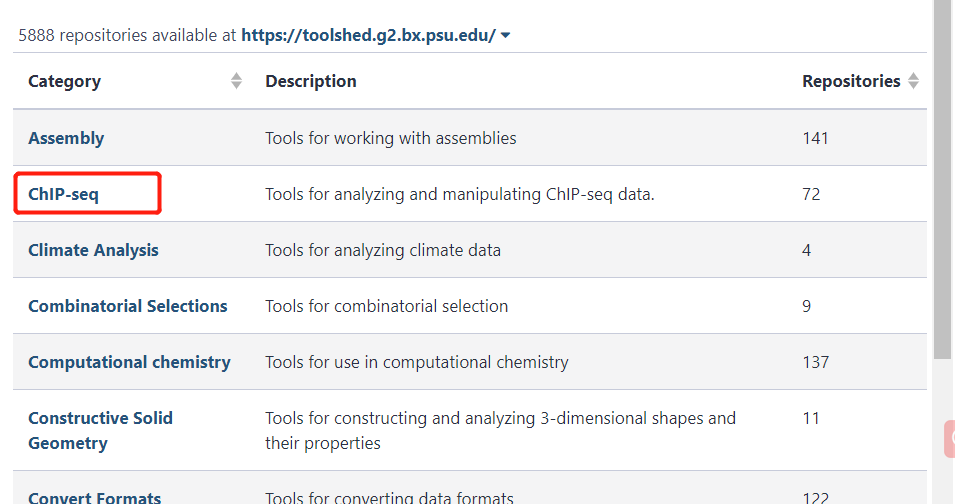
Step4: Click the repository name ccat, you will see the install button:
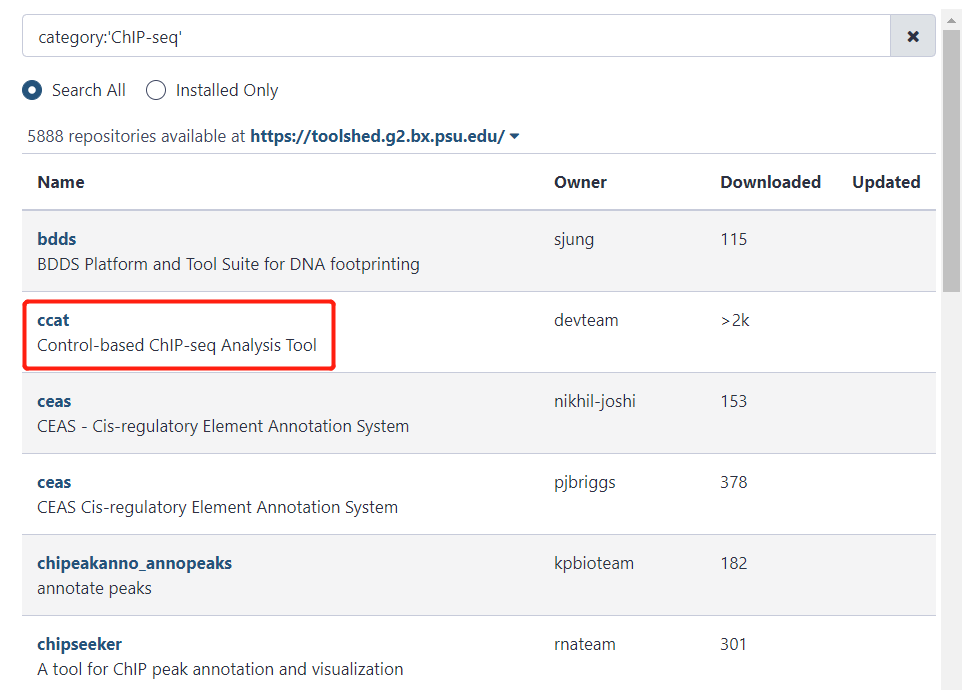
Step5: Click this install button to install tool:
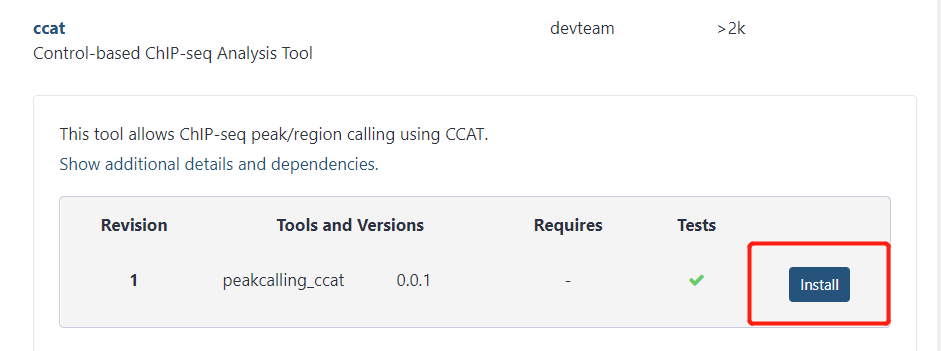
Step6: Choose an existing tool panel section or create a new section to contain the installed tools(optional). Here we input ChIP-seq as a new section to contain the installed tool.
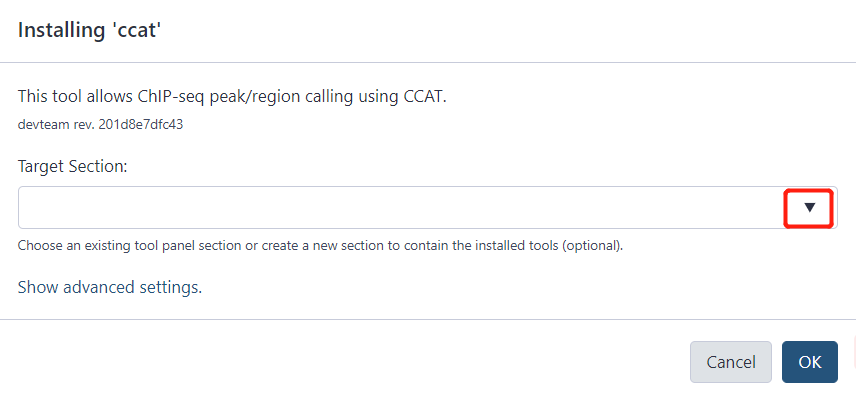
Step7: Then you will see this repository is installing:
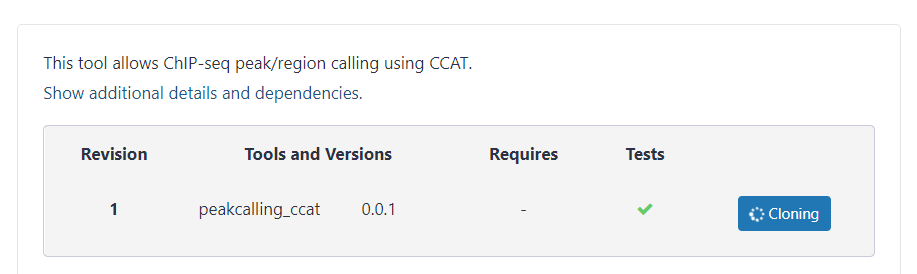
Step8: Check installed tools